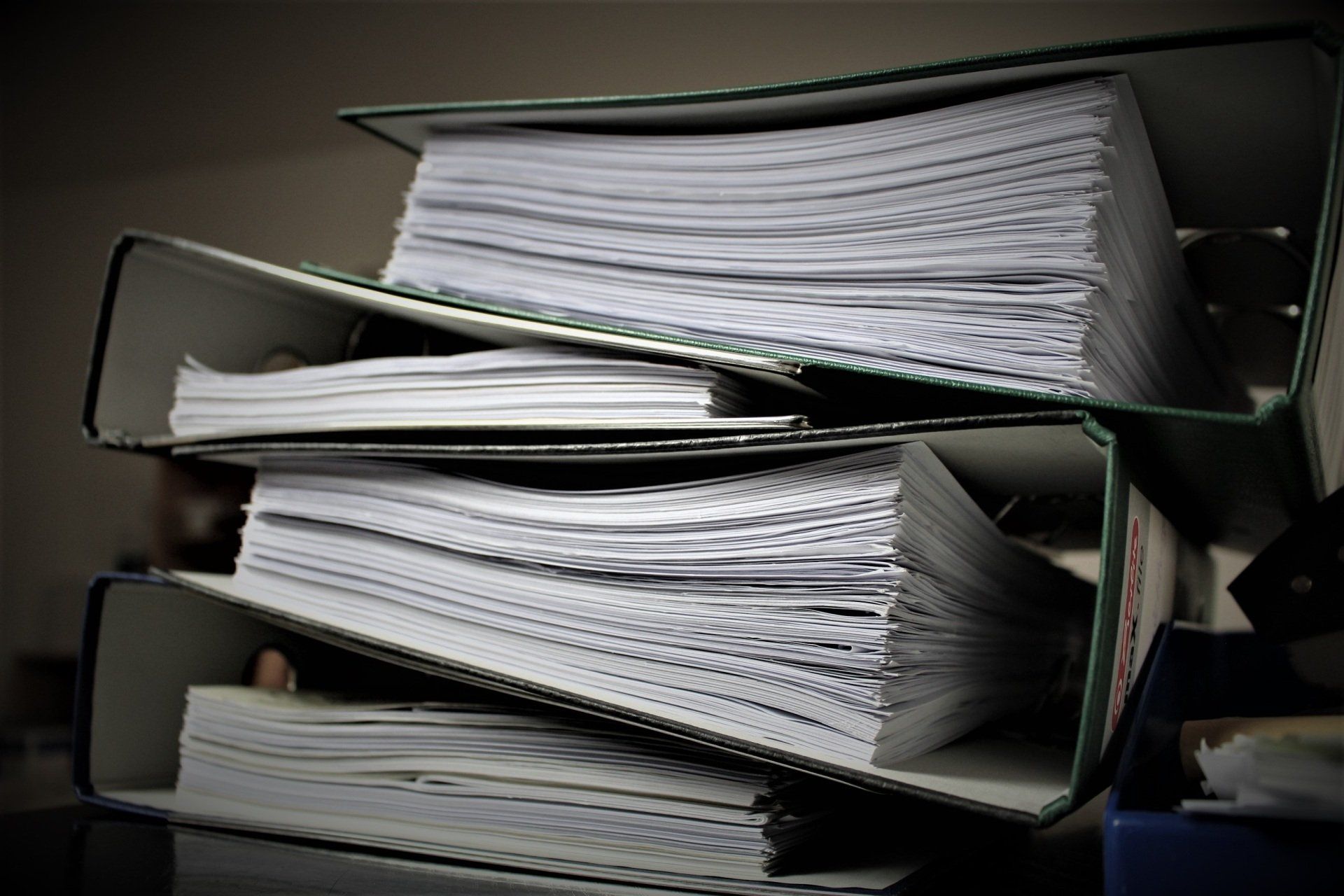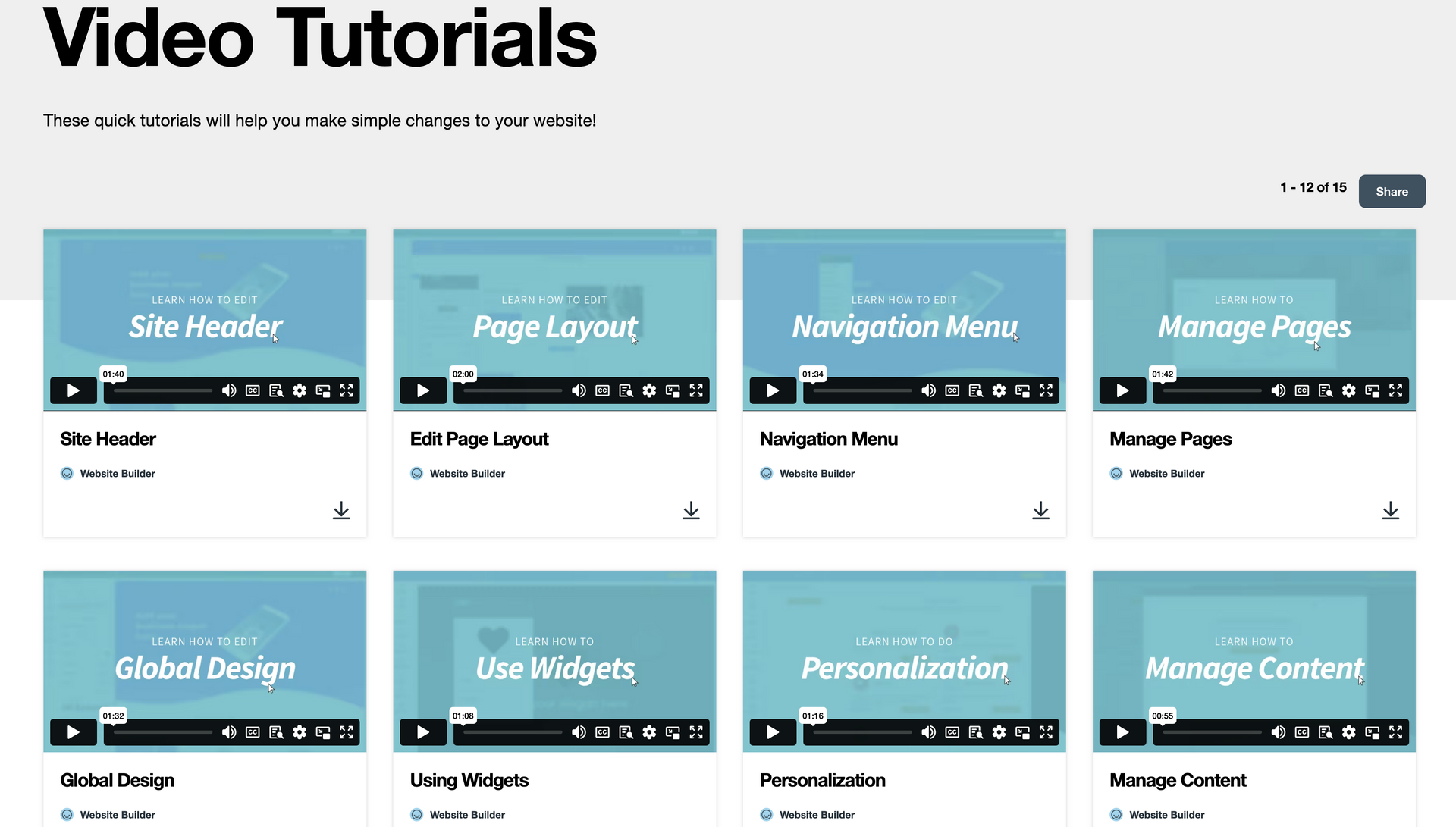SITE BUILDER
HELP TOPICS & VIDEOS
Getting Started
- Editor Overview
- Launching Your Site Checklist
- Row Editor
- Global Design
- Responsive Tablet
- Customize Background
- Edit by Device
- Switch Views
- Sidebar Layout for Desktop
- Global Text
- Image Picker
- Manage and Import Content
- Add Sections
- Arrange Content
- Copy and Paste
- Quick Access
- Show Hidden Elements
- Keyboard Shortcuts
- System Requirements
Header and Footer
- Headers
- Header and Expandable Menu
- Shrinking Headers
- Footer
Personalization Rules
- Personalization Rules
Pages and Popups
- Pages and Popups
- Configure a Multi-Language Site
- Add a Navigation Folder
- Change Home Page
- Password Protected Pages
Connected Data and Dynamic Pages
- Connected Data
- Dynamic Pages
- Collections
- Internal Collections
- Airtable Collections
- Google Sheets Collections
- External Collections
- Create Dynamic Pages
- Connect Your Dynamic Page Widgets
- Add Lists to Display Dynamic Pages
Custom Code
- Custom Code Guidelines
- Using HTML and Custom Code
- How Can I Troubleshoot Custom Code?
- Developer Mode
- Google Analytics Integration
Edit On the Go
- Edit On the Go
- Site Stats on Mobile
- Use the Dashboard on Mobile
- Edit Image Widgets on Mobile
- Edit Image Slider and Photo Gallery Widgets on Mobile
- Edit Click-to-Call and Click-to-Email on Mobile
- Select and Add Images on Mobile
- Link Picker on Mobile
- Edit Sites on a Tablet
Content
- Local Business Schema
- Image Terms and Licensing
- Image Size Guidelines
- Image Editor
- Add Premium Images (Shutterstock Images)
- Video Backgrounds
- Use the Color Picker
Blog
- About Blogs
- Updating an Old Blog to the New Blog Platform
- Blog Settings
- Add and Edit Blog Posts
- Manage Post Settings
- Import Blog Posts from RSS Feeds
Site Settings
- Site Settings
- Site Icons
- Backup Sites
- Add SSL or HTTPS
- Load Site in an iframe
- Header HTML
- Set a Default Site Language
- Facebook Tracking Pixels
- How to Add Schema Markup to Your Site
- URL Redirects
- Privacy Settings
- Site SEO Settings
- Introduction to SEO
- Examples of SEO Keywords and Descriptions
- Fonts Library
- Security Measures
- General Data Protection Regulation (GDPR)
- Compliance Information and Resources
- The California Consumer Privacy Act of 201
- (CCPA) Compliance Information and
- Resources
- Introduction to Core Web Vitals
- Optimize Your Site for Core Web Vitals
- Core Web Vitals FAQs
- Progressive Web App (PWA)
- Google Tag Manager Tracking
E-Commerce Sites
StoreFront Overview and Setup
- eCommerce: Getting Started
- How to Add a Store
- eCommerce FAQs
- E-Store Plans
- Add Free Special Offer Store
- Remove Demo Store
- Customize Store Design
- Product Gallery Widget
- Store Import and Export Basics
- Export Store Data
- Multilingual Stores
- Mobile Management App
- Legal Pages
- Store SEO Settings
Add and Manage Products or Services
- Add and Edit Products in the Store
- Import Products to Your Store
- Import Products FAQs and Troubleshooting
- Product Options
- Product Variations
- Recurring Subscriptions
See all 11 products & services articles
Shipping and Delivery
- Shipping
- Shipping Options
- Shipping FAQs
- Inventory Tracking
- Track Abandoned Carts
- Add Delivery Zones
Payments and Orders
- About Payment Options
- Online Payments
- Offline Payments
- Orders
- Edit and Print Invoices
- Configure Taxes
See all 20 payments & orders articles
Sales Channels & Reports
- Marketplaces
- Store App Market
- Sell on Facebook
- Sell on Instagram
- Upgrade to the New Facebook Integration
- Sell on Amazon
See all 11 sales channels & reports articles
Manage Customers
- Email Notifications
- Customer Groups
- Add a Store Login
- Request Customer Approval for Promo Emails
- Send Automated Marketing Emails
- Send Newsletters with MailChimp
See all 7 Manage Customer articles
Using Widgets
- Add Widgets
- Edit Widgets
- Widget Design
- Outer and Inner Spacing
- Inline Editing
- Add Animations
See all 7 articles
Basic Widgets
- Text Editor
- Title Widgets
- Button Widget
- Floating Buttons
- Icon Widgets
- Table Widget
See all 16 basic widgets articles
Media Widgets
- Image Widget
- Photo Gallery Widget
- Image Slider Widget
- Video Widget
- Troubleshooting Video Widget
- Lottie Animation Widgets
See all 9 media widgets articles
Business Widgets
- Contact Forms
- Configure a GDPR-Friendly Contact Form
- Manage and Delete Contact Form Responses
- Contact Form Integrations
- Contact Form Troubleshooting
- Zoom Widget
See all 18 business widgets articles
Social Widgets
- Instagram Feed
- Reconnect Instagram Feed
- Social Icons
- WhatsApp Widgets
- Social Share Widgets
- Twitter Feeds
See all 12 social widgets articles
- HTML Widget